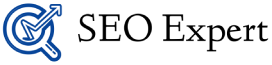Take control of your WordPress site’s SEO like never before with the SEO Fields API Support plugin—a lightweight, powerful tool designed to make managing Yoast SEO fields a breeze. Whether you’re a developer building custom workflows or a site owner looking to automate your SEO metadata, this plugin connects Yoast SEO to the WordPress REST API, enabling seamless updates to your SEO titles and meta descriptions.
Why Choose SEO Fields API Support?
Managing SEO data manually can be time-consuming, especially for large sites or automated workflows. Our plugin solves this by exposing Yoast SEO’s key fields—_yoast_wpseo_title and _yoast_wpseo_metadesc—to the WordPress REST API. Here’s what makes it stand out:
- Effortless Automation: Update SEO titles and meta descriptions programmatically, perfect for integrating with tools like n8n, Zapier, or custom scripts.
- Universal Compatibility: Works with all public post types, including posts, pages, and custom post types, ensuring flexibility for any WordPress site.
- Secure and Reliable: Built with authentication checks and data sanitization to keep your site safe, only allowing authorized users to make changes.
- Lightweight Design: Activates only when Yoast SEO is installed, keeping your site fast and efficient.
- Multilingual Support: Fully compatible with multilingual setups using plugins like WPML or Polylang, so your SEO data stays consistent across languages.
Who Is This Plugin For?
- Developers: Streamline your workflows by integrating SEO updates into your APIs or automation pipelines.
- Site Owners: Save time by automating SEO metadata updates for bulk content or dynamic pages.
- SEO Professionals: Maintain precise control over Yoast SEO fields without manual edits, ensuring consistency across your site.
How It Works
Once activated, SEO Fields API Support instantly makes Yoast SEO fields available through the WordPress REST API—no complex setup required. Here’s how to get started:
- Install the Plugin:
- Download SEO Fields API Support from or upload it manually to your /wp-content/plugins/ folder.
- Activate it via the WordPress admin panel.
- Ensure Yoast SEO Is Active:
- The plugin requires Yoast SEO to function, as it builds on Yoast’s metadata fields.
- Update SEO Fields via API:
- Use the WordPress REST API to modify SEO data. For example:
- For a Post: Send a PUT request to https://yoursite.com/wp-json/wp/v2/posts/<post-id> with:
{ "meta": { "_yoast_wpseo_title": "Optimized SEO Title", "_yoast_wpseo_metadesc": "Engaging meta description for better rankings." } } - For a Page: Use https://yoursite.com/wp-json/wp/v2/pages/<page-id> with the same structure.
- For a Post: Send a PUT request to https://yoursite.com/wp-json/wp/v2/posts/<post-id> with:
- Authenticate your requests using a method like JWT, Application Passwords, or a nonce, ensuring only authorized users can make changes.
- Use the WordPress REST API to modify SEO data. For example:
Real-World Use Cases
- Bulk SEO Updates: Automatically update SEO titles and descriptions for hundreds of posts using a script or automation tool.
- Dynamic Content: Sync SEO metadata with external data sources, like product feeds or CRM systems.
- Content Pipelines: Integrate with tools like n8n to create workflows that generate and apply SEO data on the fly.
- Multisite Management: Streamline SEO across multiple WordPress sites by pushing updates via API.
Why Trust SEO Fields API Support?
Developed by Dmytro Verzhykovskyi, an experienced SEO expert based in Orange County, this plugin reflects years of expertise in optimizing WordPress sites for search engines. It’s:
- Secure: Built with WordPress best practices, including input sanitization and permission checks.
- Performant: Runs only when needed, with no impact on your site’s speed.
- Open-Source: Licensed under GPL-2.0+, so you can customize it to fit your needs.
Get Started Today
Ready to simplify your SEO management? Download SEO Fields API Support now and unlock the power of automated SEO updates in WordPress.
Frequently Asked Questions
Does this plugin work without Yoast SEO?
No, it’s designed to work with Yoast SEO, as it exposes Yoast’s specific SEO fields.
Which content types are supported?
All public post types, including posts, pages, and custom post types, are supported.
Is it compatible with multilingual sites?
Yes, it works seamlessly with multilingual plugins like WPML and Polylang.
How do I authenticate API requests?
Use standard WordPress REST API authentication methods, such as Application Passwords, JWT, or nonces, depending on your setup.